Linux installation using Snap

You can install
snap install nift --classic
Snapcraft have a
To uninstall
Linux installation using Flatpak
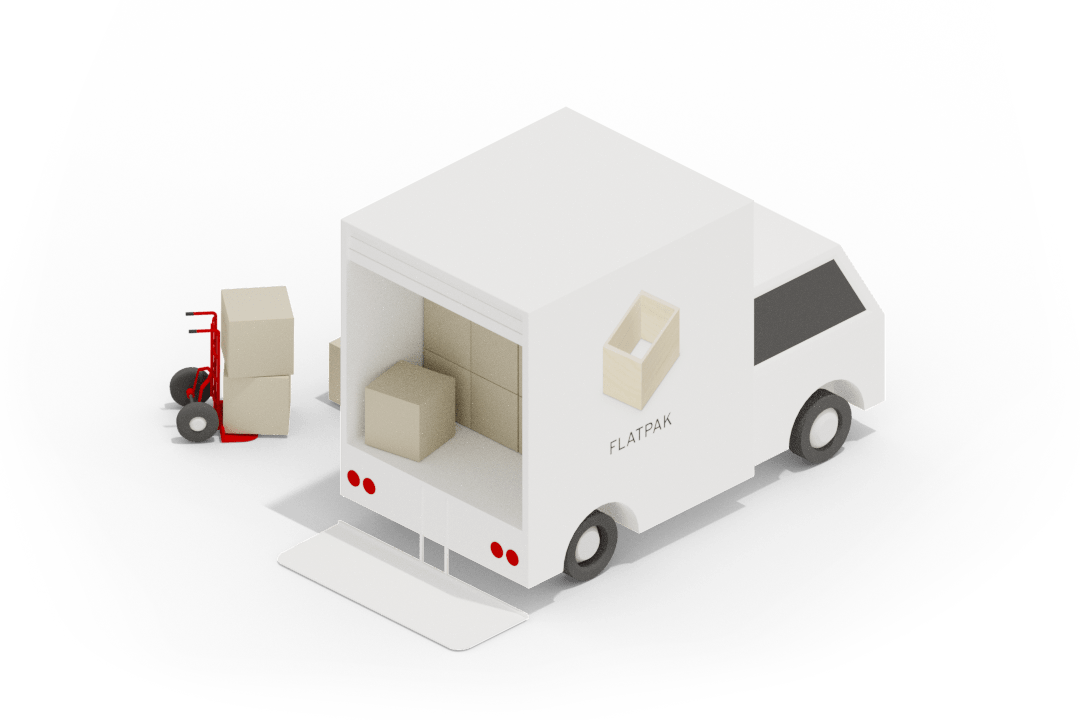
Thanks to refi64 for making the installation through Flatpak much easier and cleaner.
Note: We are yet to work out how to get
You can install
flatpak install --user https://flathub.org/repo/appstream/cc.nift.nsm.flatpakref
Alternatively, download cc.nift.nsm.flatpakref to
flatpak install cc.nift.nsm.flatpakref
Note you can just open
Then add the following aliases to
alias nsm="flatpak run cc.nift.nsm" alias nift="flatpak run cc.nift.nsm"
To uninstall
flatpak uninstall cc.nift.nsm/x86_64/stable
Gentoo installation
There is a Gentoo overlay of Nift available here.
Add the overlay containing Nift Ebuilds:
$ layman -f -o https://raw.githubusercontent.com/NuLL3rr0r/gentoo-overlay/master/repositories.xml -a NuLL3rr0r
For installing the latest stable release of Nift:
$ emerge -atuv www-apps/nift
And, for the development version (note that some shells require quotation of this syntax):
$ emerge -atuv '=www-apps/nift-9999'
In order to set the development version as the default installed version of Nift, and avoid getting it downgraded by Portage on subsequent @world upgrades:
$ mkdir -p /etc/portage/package.accept_keywords/ $ echo '=www-apps/nift-9999 **' > /etc/portage/package.accept_keywords/www-apps_nift $ emerge -atuv '=www-apps/nift-9999'
To uninstall
$ emerge -C www-apps/nift
Installing Nift on linux from source
Installing a c++ compiler
If you do not already have a
Use your package manager to install
Installing Nift
Download nsm-master-*.zip, then follow these steps to compile and install:
-
Extract
nsm-master-* fromnsm-master-*.zip ; -
Open a terminal window and change directory to
nsm-master-* ; -
Compile
nsm by runningmake ; -
Install
nsm by runningsudo make install (note - you will need to enter your password) (note - you may need to open a new terminal window for nsm installation to be recognised); -
Delete both the file
nsm-master-*.zip and the directorynsm-master-* containing the uncompiled code.
For example, if you unzipped
cd ~/Downloads/nsm-master-* make sudo make install
Note: See here for information about the variables you can pass to the Makefile when compiling
Uninstalling Nift
Should you ever want to remove

![[ports] (FreeBSD) Get it from the FreeBSD [ports]](../images/freebsd.png)












